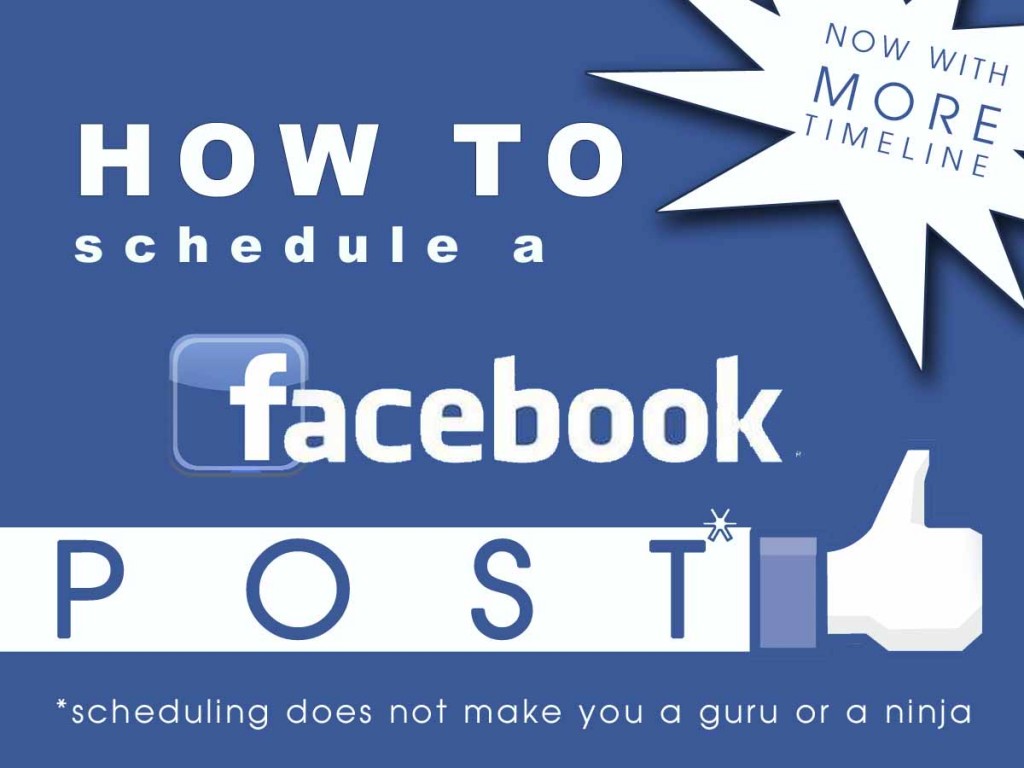Many people are thrilled with the fact that you can now schedule Facebook posts . . . “HOORAY” many cheer.”FINALLY Facebook has realized that people want to schedule posts without using a 3rd party app.” others could care less.
 Since the new Time Line has rolled out, there have been many users who hate the change and have nearly stopped using Facebook because not only is it a pain in the ass to use but they think it is centered more around the advertisers vs. the user experience. And Let’s face it, without users, advertising is useless.
Since the new Time Line has rolled out, there have been many users who hate the change and have nearly stopped using Facebook because not only is it a pain in the ass to use but they think it is centered more around the advertisers vs. the user experience. And Let’s face it, without users, advertising is useless.
You may have seen the new parody video where people hilariously treat Facebook’s Time Line more like a disease than an improvement.
And I cannot forget those who sell the new timeline like Florence Henderson sold Wesson.
I’m still on the fence about the new ‘improvement’ of being able to schedule posts on Facebook. Mostly because I am currently re-reading the revised and updated edition of UNMarketing by Scott Stratten. But there are other reasons that I will save for another blog post. (I highly recommend unplugging your computer, turning off your damn phone for 15 minutes and picking up this book. Seriously. Also, if you are on Twitter be sure and follow Scott there.) 
I see a few places that the new scheduling feature can be improved, and as with any new feature or product, those changes will (hopefully) be made in time.
This is meant to be a quick ‘How To’ to get you going with this new feature.
1. Begin to compose your status update (if you don’t know how to make a status updates or share on Facebook this will help) and tag the people/places and include the information you want to schedule.
2. Click on the little clock in the bottom left hand corner of your status box and begin choosing the year, month, day, hour and minute you want this post to be scheduled for. (be aware that Facebook currently only allows minute posts in 10 minute intervals)
3. Click schedule. (Facebook says that you can schedule posts up to 6 months in advance.) There is currently no bulk scheduling feature.
Make a mistake? Want to see your scheduled posts?
 1. In your admin panel click on manage, then select use activity log from the drop down menu.
1. In your admin panel click on manage, then select use activity log from the drop down menu.
2. You will see your scheduled posts and can change the time, delete or publish your post now.
Let’s hope that they will add an edit feature sometime in the future – because it’s a pain in the ass to do it all over just to change the time or date.
Be sure to visit the Facebook Help Center for more information.
For a good laugh check out this video . . .
—
What are your thoughts on the new scheduling feature? Will you use it?