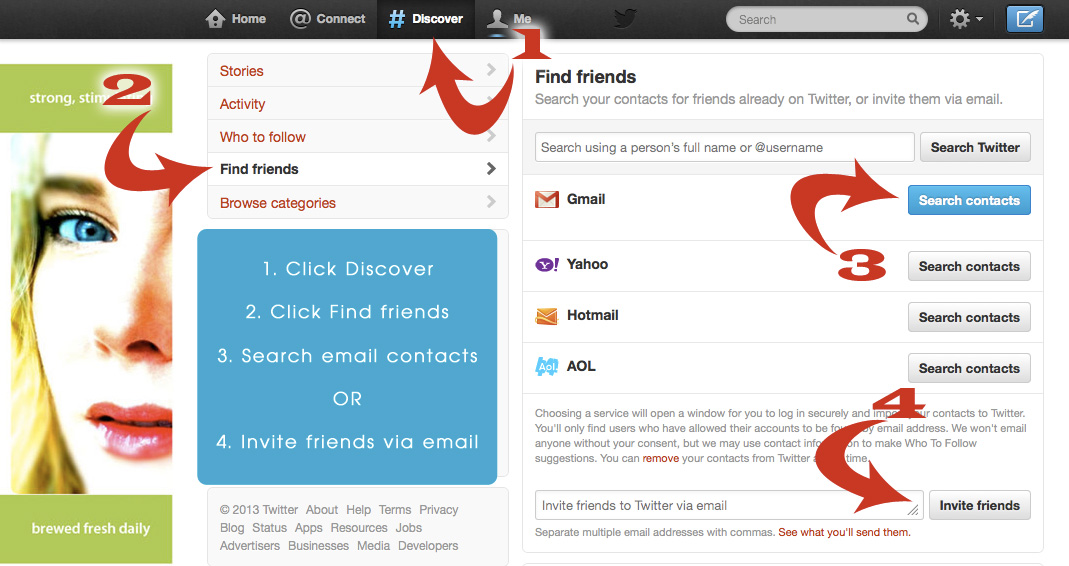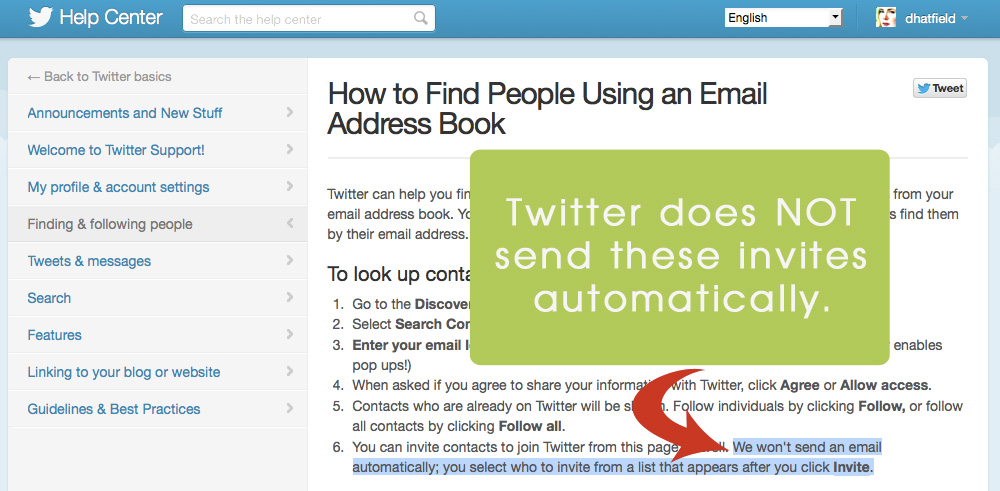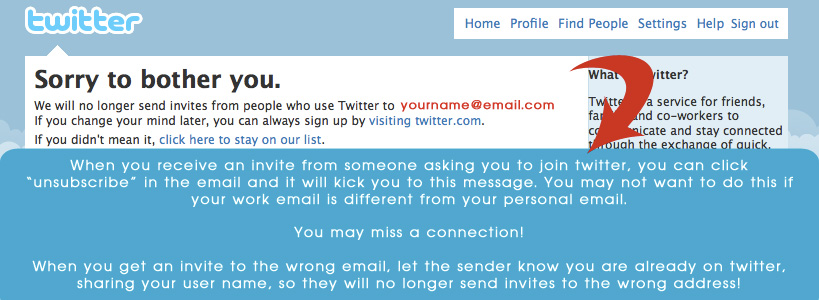Have you just joined Twitter or are you simply wondering who to follow? Twitter offers you a simple way to find and follow your contacts.
In four easy steps you can be following and tweeting with the folks you know.
- Once you have logged into Twitter, click Discover.
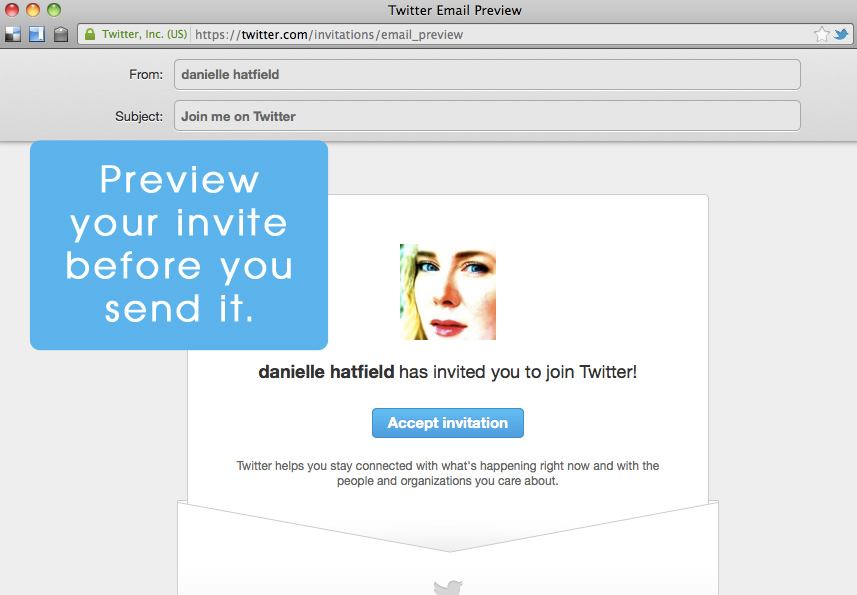
- Click Find Friends
- Search email contacts (Using Gmail, Yahoo, Hotmail or AOL)
- Invite friends via email
You can even preview your invite before you send it!
Now, one thing to remember is that Twitter will NOT send these invites automatically. Some folks mistakenly believe that. . . But you select who to invite from a list after you click invite. This then sends the invite to whom ever was on your list.
That being said, just because some folks on your email list appear to have not joined Twitter yet – consider that you are using the wrong email address to reach them.
Many people have work and personal email addresses, so if you are repeatedly sending invites to those who appear to not have joined Twitter STOP! Either they are already on Twitter or don’t want to join.
You can use the twitter search feature, contact them directly, check their email signatures or use Google to find them!
Now, if you are on the receiving end of invites to the wrong email account, you can click unsubscribe at the bottom of the email HOWEVER be aware that this will mean you will no longer receive ANY invitations from folks using that email, thus potentially missing out on a connection!
Some mistakenly believe that by clicking unsubscribe that only unsubscribes you from their invites and that is simply not true.
If you would prefer to continue to receive invites from folks who may use the wrong email account (not the one you signed up with) I recommend reaching out to the person or organization who is sending the invites and letting them know that you are indeed on Twitter and what your Twitter user name is.
Hopefully they will understand and respect your request and make sure that they (or their social media team) no longer send invites for you to join Twitter to the wrong email account.
TIP : If you are using Twitter for your business or organization, having a master list of your email contacts and cross referencing them with their Twitter user names in a spread sheet (old school, I know, but it works!) will help you stay up to date on who you are already following. This is not for the faint of heart, but it will help you keep your contacts current and keep you from sending out unnecessary invites.
What’s that you say? What will you do with the new folks you meet?
I recommend that you input your new contact’s emails using this feature on a weekly basis. This ritual will steadily help grow your network.
Here are some helpful Twitter links :
How to Find People Using an Email Address Book
How to Find People Using an Email Address Book
Search your contacts for friends already on Twitter, or invite them via email.
Invite Your Customers Onto Twitter
Finding & following people (on Twitter)
—
If you are looking for additional help on how to use Twitter :