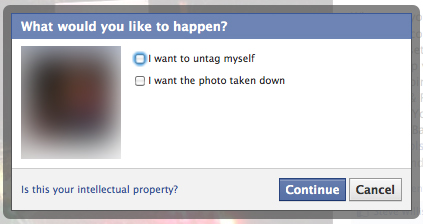 Ever have someone tag and share a photo of you that compromised your family’s safety?
Ever have someone tag and share a photo of you that compromised your family’s safety?
Maybe it gave away what car you drive or a view from the outside of your house or child’s school , heck . . . even just tagging your neighborhood could give away enough information to make your holiday travel plans a little less bright! No doom and gloom here, just a friendly reminder.
With the holidays coming up, be aware that in the spirit of giving . . . your friends and family might be giving away too much! If you have a an iPhone or iPad, and don’t know already how to turn off your location features on your photos, take the time to look at what apps have access and are sharing your location.
It’s a rule in our house that when we have guests over that there are no photos that get posted to social sites without our permission, absolutely no “checking in” and we ALWAYS ask if they have locations turned off on their photos. It may seem paranoid to some, but in a world where we increasingly over share online about our vacations, gifts or what was for dinner last night, it’s a simple rule that I think helps keep my family safe.
If you don’t know already, here is how to remove a tag on Facebook. Don’t forget that you can always explain how the photo compromises your family’s safety and request that the person take it down.
—
What steps do you take to ensure that your family and friends are not sharing too much online about you?

